



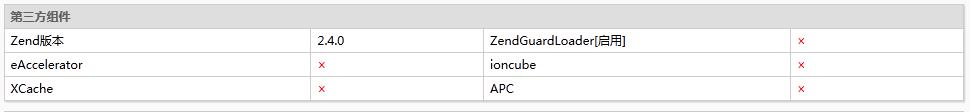
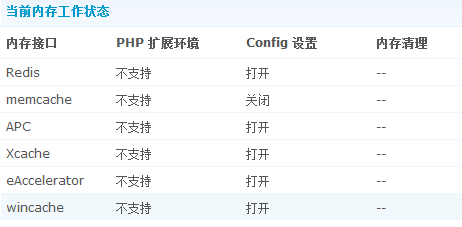

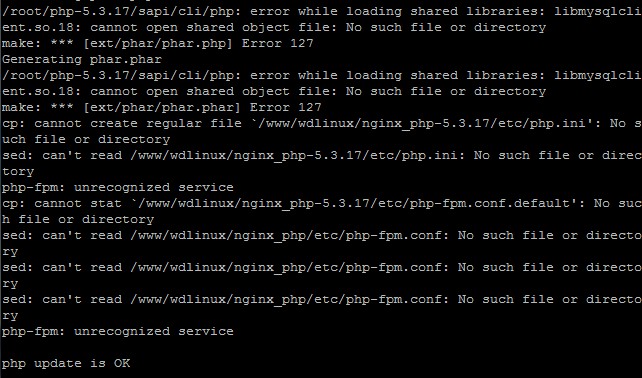

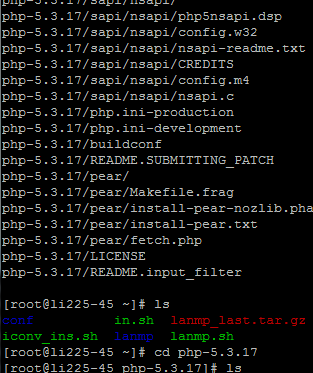
回复 wulali
有这么一句,也不行呢!
[Zend]
zend_extension = /www/wdlinux/Zend/lib/ZendGu ...
eyunan 发表于 2013-1-26 18:29
 我需要的mysql升级 居然在你的回复里 看到了 你的问题解决了没
我需要的mysql升级 居然在你的回复里 看到了 你的问题解决了没
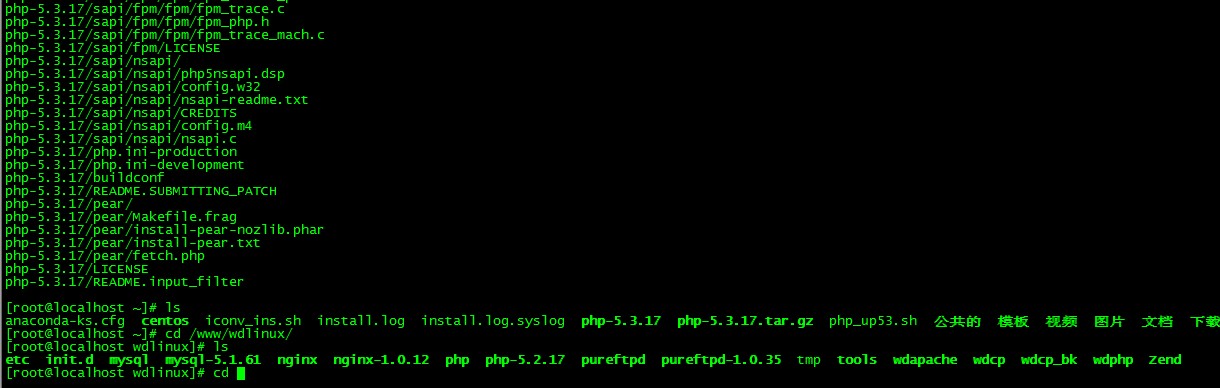
 好像是因为php文件夹命名的原因
好像是因为php文件夹命名的原因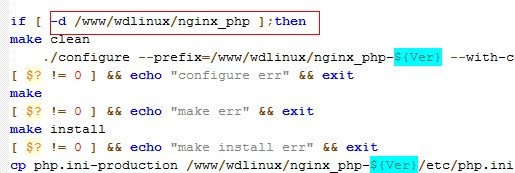
eaccelerator也只要最新的0.9.6.1版本
安装
wget http://down.wdlinux.cn/in/eac0961_ins.sh
sh eac0961_ins.sh
admin 发表于 2012-10-7 19:19

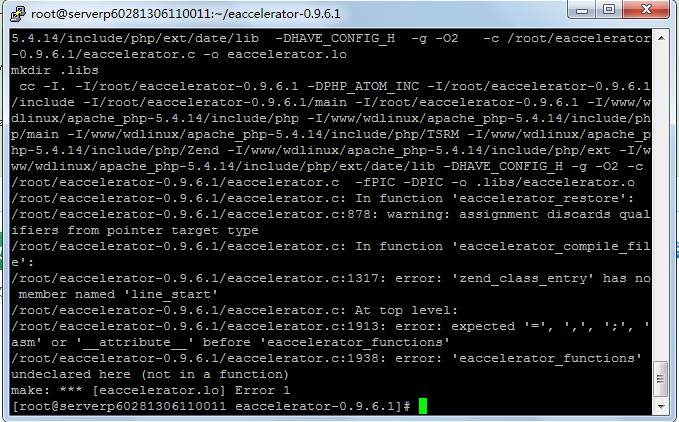

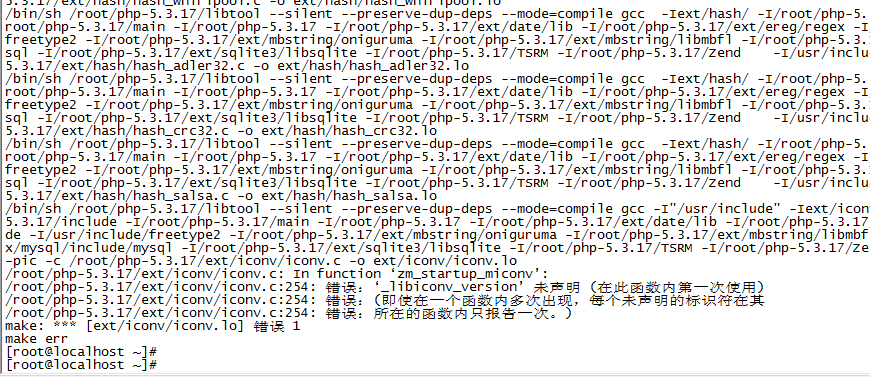

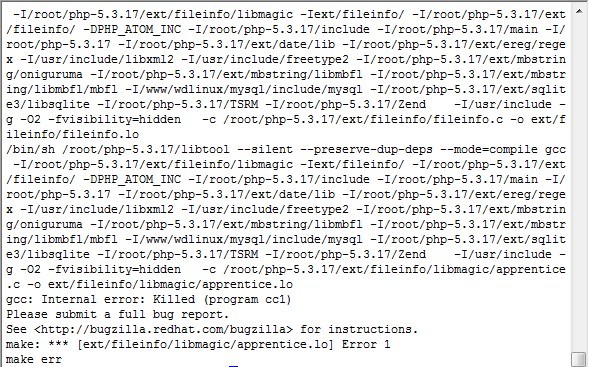
 ,但是打开网站后台时候就提示 Zend Guard Run-time support missing!
,但是打开网站后台时候就提示 Zend Guard Run-time support missing!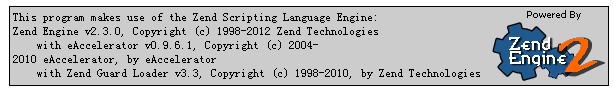
| 欢迎光临 WDlinux官方论坛 (http://wdlinux.cn/bbs/) | Powered by Discuz! 7.2 |